File-viruses are common that attack your computers and personal data. The number of viruses, as per Symantec, has crossed over a million in 2008. Computer users (even mobile users) are more aware of the nuisances of phishing attacks in 2013, compared to a decade earlier. About two-thirds are attacking Microsoft systems and hence need better protection. Mac OS and Unix are comparatively less prone to such attacks, which is why some tech geeks are more interested in buying their systems.
Most people are willing to buy and install an Anti-Virus software for their computer system in 2014. But is it really worth buying a new one, when one comes pre-installed (like Windows Defender in 8.1) with existing operating systems? The answer is in using cloud-protection tools like Kaspersky Security Network.
Though my experience shows that Windows Defender was quite successful in eliminating viruses, even when you attach software devices like USB drives, there lurks a problem of new viruses and malware. So I recently bough Kaspersky Anti-Virus 2014 for a meagre price of Rs. 300 in India.
I will detail in another review about my experiences with KAV 2014. But one feature I really like, which makes Kaspersky and other cloud anti-virus software so powerful, is the KSN (Kaspersky Security Network).
What is Kaspersky Security Network?
According to the Kaspersky Lab, KSN is a knowledge-based service tool which uses the powerful knowledge-base of Kaspersky Labs and is useful in assigning authority to files, Internet sources and software.
KSN makes detection to new threats lot quicker and aids in their quick removal. Its one of the best virus protection which you get free with almost all Kaspersky products.
KSN consists of a large user base of Kaspersky products and any new threat on a particular user system is quickly shared with the other users of KSN. First of all, you should be willing to join this network of “smart-idiots” for better anti-virus protection.
Is it Trust-worthy to Participate in Kaspersky Security Network?
According to the parent website page, it guarantees that no personal data is gathered as part of gathering virus-statistics while submitting information to Kaspersky Lab.
The EULA agreement which shows details about the authenticity of this network can be read here.
What are the Components that use KSN?
The following are the components that use KSN, once you agree to participate in their network.
- File Anti-Virus
- Web Anti-Virus
- Application Startup Control
- Application Privilege Control
- System Watcher
- Scan tasks
There is also an option to opt-out of the KSN community.
Kaspersky Internet Security 2014 (3User) – Affiliate Link on Amazon
How to Enable/Disable KSN participation in KAV 2014 User Interface?
Just right-click the “Kaspersky icon” in the system tray and click on Settings. That will pop-up a window. Click on “Additonal” tab in the left pane and then Feedback in the right-pane.

Once you click that button, you are taken to the KSN settings.
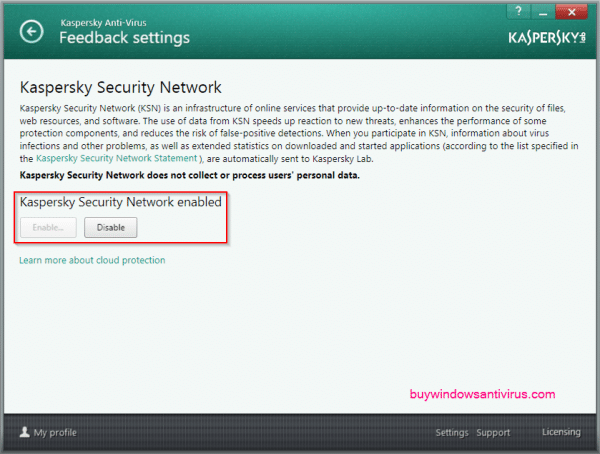
Here you can opt-out/opt-in from the KSN community. As you can see above, its already enabled. You just need to click the Disable button to stop being part of the cloud-protection service. You can learn further things about Kaspersky online-protection using the link below it.
How to Check Reputation of a File in KSN?
This is the significant use of this web-service. Just right-click a file and click on the option “Check reputation in KSN“.

This will check the file-status online and give a report something like this:
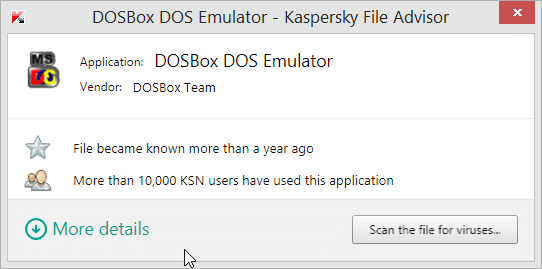
As you can see above, the details of the file are displayed. If its a well-known file, you can get the application name and vendor details. You will also know when the file became known (more like the file-age) and also how many KSN users have used this application.
For example, I checked the file DOSBox.exe for file-reputation with KSN. The details of the online-scan produced the above results. You can also get further details by clicking the “More details” button below.
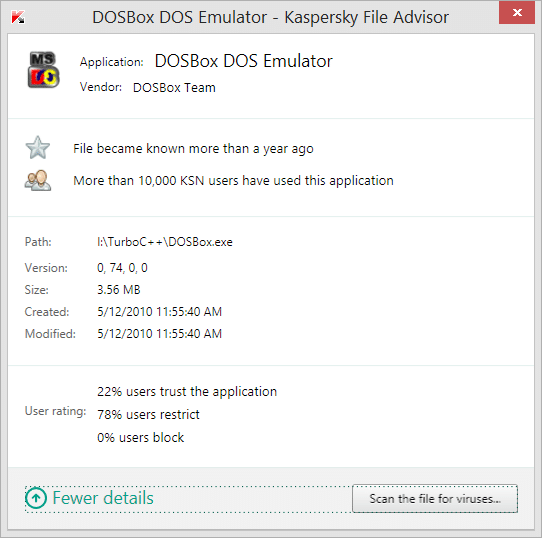
You will precise details like the path of the file, its version, size, when created and modified and most importantly the user-rating. For example, 22% users trust this application and 78% users restrict and 0% users block it.
You can also scan the file for viruses, if you wish in the same pop-up window. This option gives more information about the reputation of the file using the “Kaspersky Security Scan” online. This also gives higher level of computer-protection from all online-threats.
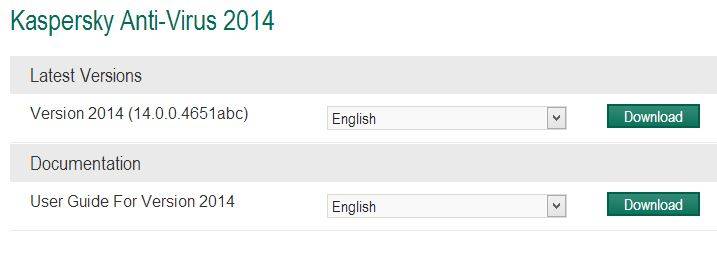
![[Tutorial] – A Complete Review on Kaspersky Rescue Disk 10 with Pros and Cons](https://buywindowsantivirus.com/wp-content/uploads/2013/10/kaspersky_rescue_disk.jpg)
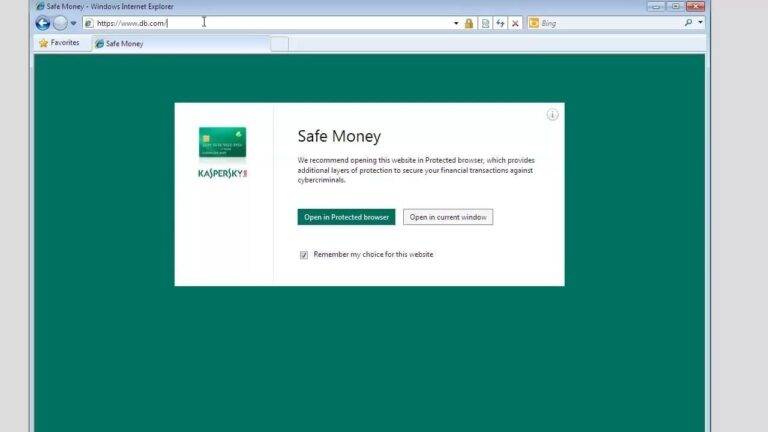
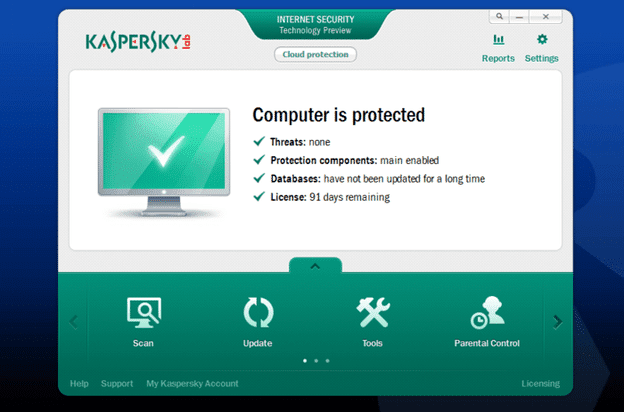

I discovered your Kaspersky Security Network Review – Is it Worth Joining it? page and noticed you could have a lot more hits. I have found that the key to running a popular website is making sure the visitors you are getting are interested in your subject matter.
We are a gaggle of volunteers and opening a new scheme in our
community. Your website offered us with useful info to work on. You have done a formidable
task and our whole community will probably be grateful to you.
Thanks for taking the time to talk about this, I feel fervently about this and I take pleasure in learning about this topic. Please, as you gain information, please update this blog with more information. I have found it very useful.
Nice post. I learn something new and challenging on sites I
stumbleupon every day. It’s always helpful to
read through content from other writers and practice a little something from their sites.
Actually I had installed Kasperskry 2013 beta eodiitn, but the license expired in just 10 days and not 90. Also the KTR trial reset tool does not work on this version.